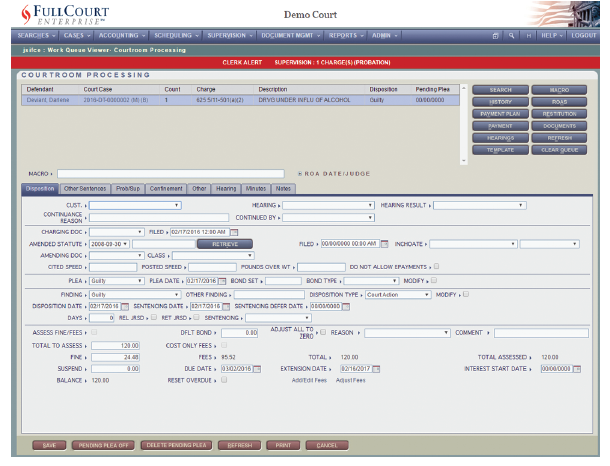
Case management capabilities are all about greater functionality across multiple users, platforms and devices. It’s all about the integration and accessibility of information through all phases of justice from arrest to courtroom to probation.
Case management systems were originally developed for easy data entry and document management, explains Vasco L. Bridges III (Nosa), CEO, JANO Technologies. Now, as integrations extend information exchange and reduce data entry like e-filing and e-citations, CMS systems now must focus on integration management with multiple vendors and partners as well as information display to end users and constituents.
He relays that JANO offers case management solutions for the entire court: clerk, judiciary, prosecutor, defender, and probation. “We also support ad hoc services like electronic filing, payments, citations inquiry and search—both free and subscription-based. JANO provides case management solutions that are layered on top of a robust accounting backbone” to support clerks with often complex accounting needs. “We are right now most excited about our CIRRUS platform, the first cloud-based CMS solution offered in Illinois, which is ideal for smaller counties with tight budgets and lean IT staffs.”
Integration and information sharing is an essential component of a modern criminal justice system, concurs Ernie L. Sego, president/CEO of Justice Systems, Inc. “To create a progressive Integrated Justice Information System (IJIS), courts must exchange data with at least law enforcement agencies, prosecutor and public defender offices, motor vehicle departments, correctional facilities, offender registries, data repositories, and affiliated state agencies,” he says. The FullCourt Enterprise Service Bus (ESB) manages these information exchanges and “takes the complexity out of IJIS integration and provides high-performance, multi-protocol interactions between heterogeneous systems and services. The ESB provides a set of capabilities to enable integration using the National Information Exchange Model (NIEM) and Service-oriented architecture (SOA).”
In addition to the ESB, “key advantages our solution provides the court are our Public Access module, Integrated Imaging module, our fully integrated e-payment system (CitePayUSA), and FullCourt E-Filing,” he furthers. “These allow the court to give the public ready access to key court information in a highly-secure manner.”
Because everyone is accustomed to instantaneous access to information on the Internet, increasingly the expectation is full text of court records available online. This creates problems particularly in states with strong data privacy laws, according to Troy Burke, director of Government Solutions, Extract Systems. “Our indexing and redaction solutions add extra layers of automation to assist CMS users who review documents to decide how documents should be indexed or what data needs to be redacted.”
The Find and Redact feature allows courts to apply user-specified redactions throughout entire documents or case files—most frequently used for partial expungements—he says, and an operator assisted machine-learning feature called Feedback Collection tracks user activity that is then used to improve redaction accuracy. “ID Shield and FLEX index learn from that feedback and fine tune the indexing and redaction engine and improve the accuracy based on past corrections.”
There are mounting pressures in the justice world to provide additional services and/or support to increase the public’s access to justice, observes Mahesh Rengaswamy, Sr, director, Global Justice Programs, Thomson Reuters. From online dispute resolution and online filing to guides that assist pro se litigants through the judicial process, courts are being challenged to play a more active role in accessibility, he says. “Our robust Public Access module alleviates congestion at the courthouse, while securely allowing various levels of access to information for public users and registered/authenticated users.”
He adds another challenge: With the successes of specialty courts—drug courts, veteran’s courts, and mental health courts—oftentimes a standard case management system isn’t configured to manage the nuances of specialty cases. “Thomson Reuters has long been a partner with the First Judicial District of Pennsylvania where together we’ve created a Civil Mental Health Electronic Filing and Case Management System that ultimately feeds into their C-Track CMS.”
From specialty to a broader aspect, Kristina Rumsey, assistant vice president, director of Corporate Communications, Pioneer Technology Group, says Benchmark is for all courts and case types and includes an integrated web-based judicial bench system—Municipal, Circuit, State, Traffic, Criminal, Civil, Probate, Probation, Judicial, among others.
“Benchmark includes imaging, e-filing, automated workflows, redaction, a real-time judicial viewer, bulk action engine for processing several cases at once, a flexible reporting suite, in court processing with e-signatures and document routing, and the ability to be configured to work with any business rules.”
She adds, “Benchmark web has seen significant new functionality some of which includes: ability to create orders, notices and other documents in word and have them automatically docket back to the CMS, Free text OCR search and order creation, case activity notice via email for attorneys or judges, e-service tracking, Outlook and Gmail calendar export and much more.”
For functionality, JusticeTech CMS has several key advantages, states Scott Bade, president, ImageSoft. Person centric: It is easy to see all interactions when viewing a person rather than requiring separate searches to find all commonality with a particular individual. Powerful, yet configurable: The ImageSoft solution is underpinned with a powerful workflow engine that is highly configurable by the customer using a point-and-click interface. “Pre-configured with common court processes, it can be configured to automate virtually any court process,” he says.
Dan Mayernik, director of Product Development, ImageSoft, furthers that it has industry-leading document management—The same case documents can be displayed in different folder structures for different people in the court, searched by case metadata and also searched by content within the documents. Mobile access: Clerks, judges, prosecutors, court administrators, law enforcement can interact with documents and workflows from a laptop, tablet or mobile phone. Electronic end to end: “Our Criminal Case processing solution is all inclusive from law enforcement to prosecutors, enabling e-filing evidence and warrant requests electronically from the patrol car, he says.
Likewise, notes Michael Kleiman, director of Marketing, Tyler Technologies Courts & Justice Division, “The Odyssey product suite offers the option of truly integrated justice by enabling users to easily share critical data from dispatch to disposition.” With the addition of New World Public Safety, Tyler is able to unify and automate sharing of criminal justice information across agencies—dispatch operators, police on patrol, fire departments and emergency services, court clerks, trial judges, prosecutors, corrections staff and probation officers—better than ever before, he says.
With Tyler's case management software courts can manage complete case histories, process documents and handle cash/bond transactions, all the while benefitting from comprehensive security and auditing functions. “As the heart of the Odyssey software suite, Case Manager is highly configurable and adaptable to evolving with local and legislative requirements.”
Also evolving, eCourt from Journal Technologies is a browser-based system that was architected from the ground up as a highly configurable “business processing engine” to be the centerpiece for document management and eFiling solutions, says Bart Liechty, sales and marketing manager. “Users only need a web browser to access our eSuite of software from desktops, laptops, smartphones, and tablet devices. The system’s graphical user interface, including all screens and dashboards, is natively touch-screen enabled. No software customization is required with our software, except for interfaces to outside agencies.”
Mayernik adds, “Since governments normally have limited capital budgets, we lease our systems so that our clients are not confronted with large initial capital investments.” And, “Our configurable, off-the-shelf solutions do not require our clients to change processes to fit the product. Instead, we will work with agencies and courts to configure the system to their needs.”
“Leveraging advancements in recent technologies, CJS [CourtView Justice Solutions] has introduced a new CMS, called JWorks, that lets customers design their own screen layouts, add new fields, rename field labels, personalize user dashboards and tool tips, and create their own workflow rules and triggers,” says Sue Humphreys, director of Industry Solutions, CJS. “Its fluid display automatically adjusts to whatever device is being used whether iOS, Android, laptop, or workstation—Windows, Linux, and OS X operating systems.
“Because our JWorks CMS is built with the latest Java technologies, it has several features that really set it apart. First, its modern framework ensures that it’s super-responsive—fast—and super-customizable–right down to the individual user. We’re also able to take advantage of open-source—free—components and we pass those savings right along to our customers. Undoubtedly the most unique features are its built-in screen designer and its Dynamic Caseflow Management engine,” she says.
Yet, with all the advancements in CMS, Humphrey’s notes there is still room for improvement. “People can do their banking and manage their bills without ever writing a check or leaving their home…. Heck, I can walk over to my washing machine right now and press one button to alert Amazon that I need more detergent. Justice may be more complex and I’m not an advocate for e-everything when it comes to the courts but there’s certainly room for a lot of technological growth.” CT
For More Information:
Extract Systems, 608.821.6520, extractsystems.com
Thomson Reuters, 651.687.7799, thomsonreuters.com
Journal Technologies, 877.587.8927, journaltech.com
Pioneer Technology Group, 800.280.5281, www.pioneertechnologygroup.com,
twitter.com/PioneerTech
Tyler Technologies, 800.431.5776, www.tylertech.com
Justice Systems, Inc., 505.883.3987, www.justicesystems.com.
JANO Technologies, 800.250.9884, www.janojustice.com
ImageSoft, Inc., 248.948.8100, www.imagesoftinc.com
CourtView Justice Solutions, 800.406.4333, www.courtview.com
Xerox Corporation, www.xerox.com
Case management systems were originally developed for easy data entry and document management, explains Vasco L. Bridges III (Nosa), CEO, JANO Technologies. Now, as integrations extend information exchange and reduce data entry like e-filing and e-citations, CMS systems now must focus on integration management with multiple vendors and partners as well as information display to end users and constituents.
He relays that JANO offers case management solutions for the entire court: clerk, judiciary, prosecutor, defender, and probation. “We also support ad hoc services like electronic filing, payments, citations inquiry and search—both free and subscription-based. JANO provides case management solutions that are layered on top of a robust accounting backbone” to support clerks with often complex accounting needs. “We are right now most excited about our CIRRUS platform, the first cloud-based CMS solution offered in Illinois, which is ideal for smaller counties with tight budgets and lean IT staffs.”
Integration and information sharing is an essential component of a modern criminal justice system, concurs Ernie L. Sego, president/CEO of Justice Systems, Inc. “To create a progressive Integrated Justice Information System (IJIS), courts must exchange data with at least law enforcement agencies, prosecutor and public defender offices, motor vehicle departments, correctional facilities, offender registries, data repositories, and affiliated state agencies,” he says. The FullCourt Enterprise Service Bus (ESB) manages these information exchanges and “takes the complexity out of IJIS integration and provides high-performance, multi-protocol interactions between heterogeneous systems and services. The ESB provides a set of capabilities to enable integration using the National Information Exchange Model (NIEM) and Service-oriented architecture (SOA).”
In addition to the ESB, “key advantages our solution provides the court are our Public Access module, Integrated Imaging module, our fully integrated e-payment system (CitePayUSA), and FullCourt E-Filing,” he furthers. “These allow the court to give the public ready access to key court information in a highly-secure manner.”
Because everyone is accustomed to instantaneous access to information on the Internet, increasingly the expectation is full text of court records available online. This creates problems particularly in states with strong data privacy laws, according to Troy Burke, director of Government Solutions, Extract Systems. “Our indexing and redaction solutions add extra layers of automation to assist CMS users who review documents to decide how documents should be indexed or what data needs to be redacted.”
The Find and Redact feature allows courts to apply user-specified redactions throughout entire documents or case files—most frequently used for partial expungements—he says, and an operator assisted machine-learning feature called Feedback Collection tracks user activity that is then used to improve redaction accuracy. “ID Shield and FLEX index learn from that feedback and fine tune the indexing and redaction engine and improve the accuracy based on past corrections.”
There are mounting pressures in the justice world to provide additional services and/or support to increase the public’s access to justice, observes Mahesh Rengaswamy, Sr, director, Global Justice Programs, Thomson Reuters. From online dispute resolution and online filing to guides that assist pro se litigants through the judicial process, courts are being challenged to play a more active role in accessibility, he says. “Our robust Public Access module alleviates congestion at the courthouse, while securely allowing various levels of access to information for public users and registered/authenticated users.”
He adds another challenge: With the successes of specialty courts—drug courts, veteran’s courts, and mental health courts—oftentimes a standard case management system isn’t configured to manage the nuances of specialty cases. “Thomson Reuters has long been a partner with the First Judicial District of Pennsylvania where together we’ve created a Civil Mental Health Electronic Filing and Case Management System that ultimately feeds into their C-Track CMS.”
From specialty to a broader aspect, Kristina Rumsey, assistant vice president, director of Corporate Communications, Pioneer Technology Group, says Benchmark is for all courts and case types and includes an integrated web-based judicial bench system—Municipal, Circuit, State, Traffic, Criminal, Civil, Probate, Probation, Judicial, among others.
“Benchmark includes imaging, e-filing, automated workflows, redaction, a real-time judicial viewer, bulk action engine for processing several cases at once, a flexible reporting suite, in court processing with e-signatures and document routing, and the ability to be configured to work with any business rules.”
She adds, “Benchmark web has seen significant new functionality some of which includes: ability to create orders, notices and other documents in word and have them automatically docket back to the CMS, Free text OCR search and order creation, case activity notice via email for attorneys or judges, e-service tracking, Outlook and Gmail calendar export and much more.”
For functionality, JusticeTech CMS has several key advantages, states Scott Bade, president, ImageSoft. Person centric: It is easy to see all interactions when viewing a person rather than requiring separate searches to find all commonality with a particular individual. Powerful, yet configurable: The ImageSoft solution is underpinned with a powerful workflow engine that is highly configurable by the customer using a point-and-click interface. “Pre-configured with common court processes, it can be configured to automate virtually any court process,” he says.
Dan Mayernik, director of Product Development, ImageSoft, furthers that it has industry-leading document management—The same case documents can be displayed in different folder structures for different people in the court, searched by case metadata and also searched by content within the documents. Mobile access: Clerks, judges, prosecutors, court administrators, law enforcement can interact with documents and workflows from a laptop, tablet or mobile phone. Electronic end to end: “Our Criminal Case processing solution is all inclusive from law enforcement to prosecutors, enabling e-filing evidence and warrant requests electronically from the patrol car, he says.
Likewise, notes Michael Kleiman, director of Marketing, Tyler Technologies Courts & Justice Division, “The Odyssey product suite offers the option of truly integrated justice by enabling users to easily share critical data from dispatch to disposition.” With the addition of New World Public Safety, Tyler is able to unify and automate sharing of criminal justice information across agencies—dispatch operators, police on patrol, fire departments and emergency services, court clerks, trial judges, prosecutors, corrections staff and probation officers—better than ever before, he says.
With Tyler's case management software courts can manage complete case histories, process documents and handle cash/bond transactions, all the while benefitting from comprehensive security and auditing functions. “As the heart of the Odyssey software suite, Case Manager is highly configurable and adaptable to evolving with local and legislative requirements.”
Also evolving, eCourt from Journal Technologies is a browser-based system that was architected from the ground up as a highly configurable “business processing engine” to be the centerpiece for document management and eFiling solutions, says Bart Liechty, sales and marketing manager. “Users only need a web browser to access our eSuite of software from desktops, laptops, smartphones, and tablet devices. The system’s graphical user interface, including all screens and dashboards, is natively touch-screen enabled. No software customization is required with our software, except for interfaces to outside agencies.”
Mayernik adds, “Since governments normally have limited capital budgets, we lease our systems so that our clients are not confronted with large initial capital investments.” And, “Our configurable, off-the-shelf solutions do not require our clients to change processes to fit the product. Instead, we will work with agencies and courts to configure the system to their needs.”
“Leveraging advancements in recent technologies, CJS [CourtView Justice Solutions] has introduced a new CMS, called JWorks, that lets customers design their own screen layouts, add new fields, rename field labels, personalize user dashboards and tool tips, and create their own workflow rules and triggers,” says Sue Humphreys, director of Industry Solutions, CJS. “Its fluid display automatically adjusts to whatever device is being used whether iOS, Android, laptop, or workstation—Windows, Linux, and OS X operating systems.
“Because our JWorks CMS is built with the latest Java technologies, it has several features that really set it apart. First, its modern framework ensures that it’s super-responsive—fast—and super-customizable–right down to the individual user. We’re also able to take advantage of open-source—free—components and we pass those savings right along to our customers. Undoubtedly the most unique features are its built-in screen designer and its Dynamic Caseflow Management engine,” she says.
Yet, with all the advancements in CMS, Humphrey’s notes there is still room for improvement. “People can do their banking and manage their bills without ever writing a check or leaving their home…. Heck, I can walk over to my washing machine right now and press one button to alert Amazon that I need more detergent. Justice may be more complex and I’m not an advocate for e-everything when it comes to the courts but there’s certainly room for a lot of technological growth.” CT
For More Information:
Extract Systems, 608.821.6520, extractsystems.com
Thomson Reuters, 651.687.7799, thomsonreuters.com
Journal Technologies, 877.587.8927, journaltech.com
Pioneer Technology Group, 800.280.5281, www.pioneertechnologygroup.com,
twitter.com/PioneerTech
Tyler Technologies, 800.431.5776, www.tylertech.com
Justice Systems, Inc., 505.883.3987, www.justicesystems.com.
JANO Technologies, 800.250.9884, www.janojustice.com
ImageSoft, Inc., 248.948.8100, www.imagesoftinc.com
CourtView Justice Solutions, 800.406.4333, www.courtview.com
Xerox Corporation, www.xerox.com

 Like us on Facebook
Like us on Facebook Follow us on Twitter
Follow us on Twitter